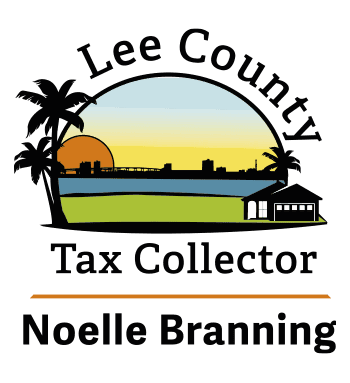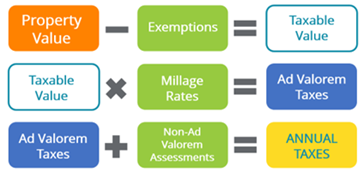This year, more than 541,000 tax notices are being mailed to property and business owners in Lee County. Here is a guide to help you better understand how to read and understand the content of your tax bill.
Remember, annual taxes are determined using the following calculation:
All the above components are listed on your tax bill; you just need to know where to look.
Let’s work through the bill using this guide, starting from the upper left corner. There, your Account Number and Alternate Key are listed. Those will be useful if you need to contact our office, or the Property Appraiser’s Office.
To the right of the Account Number, are the site address and legal description of the property. Any changes to those will need to be made by contacting the Property Appraiser’s Office at www.leepa.org or 239-533-6100.
Moving further to the right is a QR Code. Scanning that code with your mobile phone’s camera will take you directly to your online account where you can pay your taxes.
Furthest to the right, in the upper corner of the bill is a list of values and exemptions. If you have questions about these, please contact the Property Appraiser’s Office at www.leepa.org or 239-533-6100.
The center of the page has a list of Levying Authorities along with their telephone numbers and rates. Any questions about the rates or services provided, need to be answered by calling the Levying Authority directly.
About 2/3 of the way down the page, on the right, above the perforation line, you will see the total amount of Ad Valorem and Non-Ad Valorem Taxes.
However, if paid early, there is a discount on that amount. Taxes paid in November receive a 4% discount, December a 3% discount, January a 2% and February is a 1% discount. Those amounts are reflected in the payment box on the bottom right of the notice.
Simply check the box next to the amount you wish to pay, tear off the coupon and return it, along with payment, in the envelope provided.
You can also pay online by scanning the QR code at the top of the bill, or by going to www.LeeTC.com and clicking Pay Online.
For additional guidance on which office to call with questions, please refer to the chart below, located on the back of the notice.